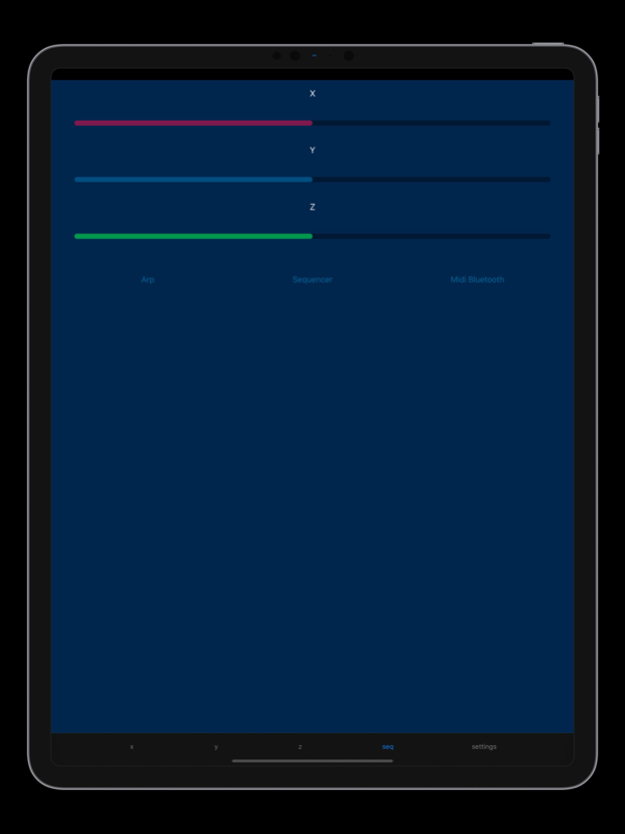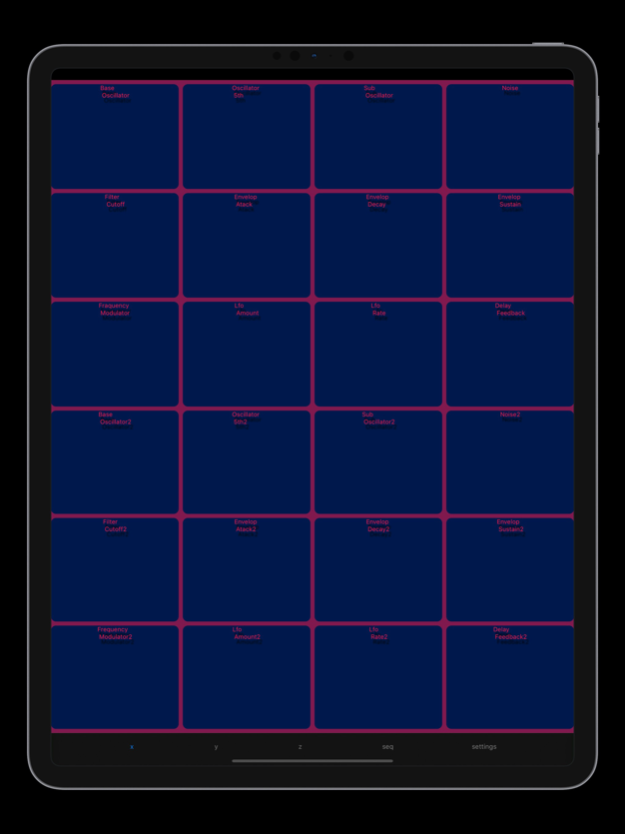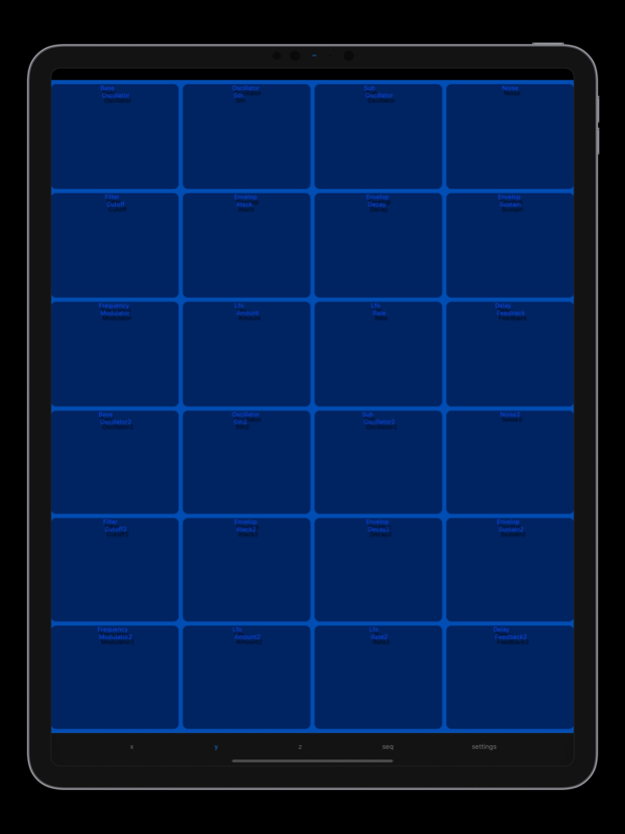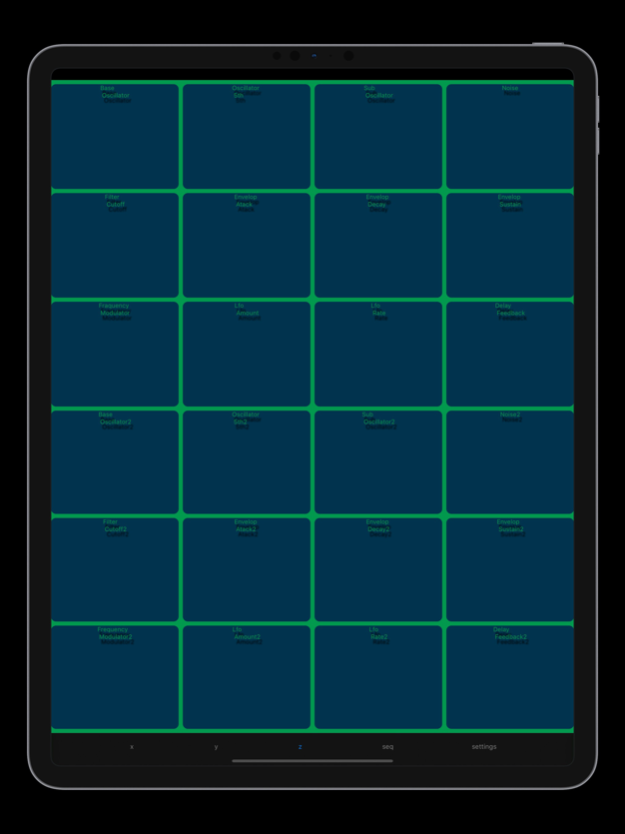XYZ Synth 1.2
Continue to app
Free Version
Publisher Description
Special free offer in all apps for a limited time!!
Make music with motion and control MIDI hosts by Bluetooth.
XYZ Synth.
Accelerometer Synthesizer and Bluetooth MIDI Controller.
XYZ Synth is a virtual analog synthesizer controlled by motion. Each parameter of the synthesizer can be changed by x, y and z axes getting you a precise control of the sound and generating incredibles melodies.
XYZ Synth is a new music instrument that allows you create music as never before.
XYZ Synth can be used as a Bluetooth MIDI controller too, allow you to control up to 72 parameters from the accelerometer values. Connect, for example, XYZ Synth from an iPhone to your favourite iPad DAW or instrument Bluetooth MIDI compatible and control them with the movement.
-X, Y, Z representation.
-X controls page.
-Y controls page.
-Z controls page
-Two Synthesizers.
-Parameters:
-Base Oscillator.
-Oscillstor 5th.
-Sub Oscillator.
-Noiser.
-Filter Cutoff.
-Envelop Atack.
-Envelop Deacay.
-Envelope sustain.
-Freqiuency Modulator.
-Lfo Amount.
-Lfo Rate.
-Dealy feedback.
-Base Oscillator2.
-Oscillstor 5th2.
-Sub Oscillator2.
-Noiser2.
-Filter Cutoff2.
-Envelop Atack2.
-Envelop Deacay2.
-Envelope sustain2.
-Freqiuency Modulator2.
-Lfo Amount2.
-Lfo Rate2.
-Dealy feedback2.
-16 steps Sequencer.
-16 steps Arpeggiator.
-Settings:
-Transport.
-Tempo.
-Delay tempo.
-Start/Stop Button.
-Reset unselected parameters button.
-First steps tutorial.
-Background audio.
-Bluetooth MIDI Controller:
-X Controller cc 20-43.
-Y Controller cc 44-67.
-Z Controller cc 68-91.
You can see how to connect XYZ Synth from an iPhone to an iPad DAW on the developer's page video.
Apr 23, 2020
Version 1.2
Settings page rewritten for better adapt to all screen sizes from iPhone SE 1st generation.
Seq page optimised to avoid code conflicts.
About XYZ Synth
XYZ Synth is a free app for iOS published in the Audio File Players list of apps, part of Audio & Multimedia.
The company that develops XYZ Synth is pablo lopez. The latest version released by its developer is 1.2.
To install XYZ Synth on your iOS device, just click the green Continue To App button above to start the installation process. The app is listed on our website since 2020-04-23 and was downloaded 7 times. We have already checked if the download link is safe, however for your own protection we recommend that you scan the downloaded app with your antivirus. Your antivirus may detect the XYZ Synth as malware if the download link is broken.
How to install XYZ Synth on your iOS device:
- Click on the Continue To App button on our website. This will redirect you to the App Store.
- Once the XYZ Synth is shown in the iTunes listing of your iOS device, you can start its download and installation. Tap on the GET button to the right of the app to start downloading it.
- If you are not logged-in the iOS appstore app, you'll be prompted for your your Apple ID and/or password.
- After XYZ Synth is downloaded, you'll see an INSTALL button to the right. Tap on it to start the actual installation of the iOS app.
- Once installation is finished you can tap on the OPEN button to start it. Its icon will also be added to your device home screen.